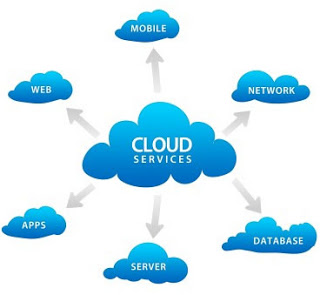How to stop tag in facebook pictures by unknown
Facebook on of the most favorite social sites to share something: like photo, video, post, text ect. With your friends and groups easily.
 |
| Facebook photo tagging by unknown |
What is tag?
Facebook allow sharing something using the friends name called tagging.In this tagging only owner of photo can remove your name with “remove tag” option available under the photo after enlarge on your screen.
But we can solve this with this best solution : “option 2”
How to know I am tagging or not by other friends?
One of the simplest way is that see your notification. That’s disply all the other update apart from the tagging notification.How can I see? Who tag me?
Just click on notification message in your notification popup.That’s available in side of the message and friend request in a single bar.
How to stop tagging to me on other photo?
Option 1In this case facebook give best option to stop your friend with block option. Unfriend your friend and block that friend.
Option 2
Select option for privacy setting under the top right wheel icon. See below screen
Image 1 - Facebbok Photo Tag Prevent Option
Select timeline and tagging from right side menu. After tap, you can see three option to set your own decision and option.
 |
| Tagging Option Under the Account |
 |
| aption |
 |
| Choose option |
My upcoming post : how to block my friend request from unknown people
How to block unknown friend request. Step by step guide.
If you like then share with your friends and comment below if any query
Related Article :
Create animated album in a minute
Captcha can helps to increase security, How?
Save your translated text from google translate at one place
Convert video format using VLC media player
Get print from android device : mobile , and tab
Best ways to increase facebook page like suddenly
How to stop facebook notification sound for all OR particular friend
How to get beck money for paid apps in google play store