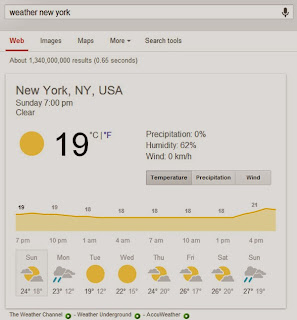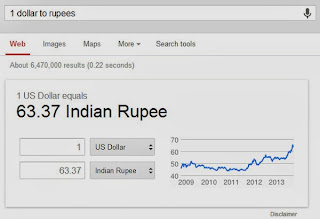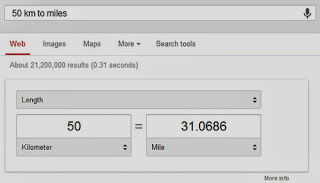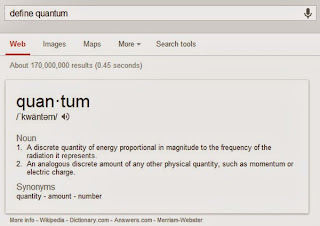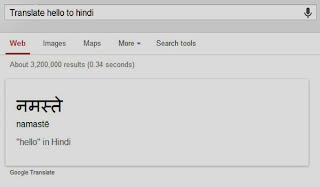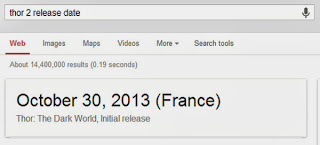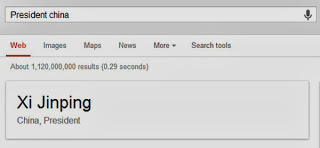Google is the best for all in any search. You can search that never find in other search engine. I list out top 10 search tips and tricks to find the awesome search in Google search engine. That’s we called iGoogle.
Google understand complex query which is entered by users. Those same queries don’t find the result in apart from the Google search engine.
In Google search engine you can find World time, Worldwide whether, Calculation, Currency converter, Unit conversion, Dictionary, Google language translate, Festival, Upcoming new movie date, Countries Details and much more listed in details with screen shots and usage summary one by one.
Google search tips and tricks
List of best Google search techniques – Google services - Time saving tips
You can do the entire search in below screens in single window: www.google.com
Find International Time of by Country wise
If you are finding time for “new york”. Then you have to search query in sequence “Time” and “Country name”.
Ex. Time new York
They you can find the below screens on your browser.
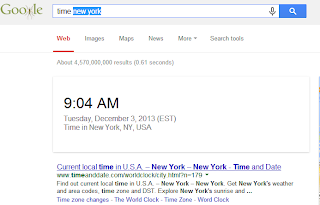.jpg) |
| Google search tips and tricks |
Current whether forecasting in state and country wise
To find the current whether information on particular country you don’t go any website cause its available In Google search engine result. For that you have to search in the same term like “Whether” and “Name of country”.
For more see below image, Ex. Whether new York
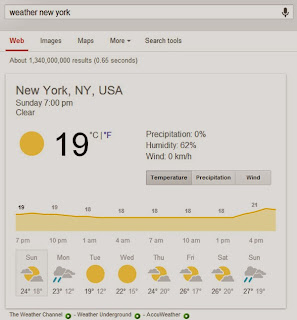 |
| Google search tips and tricks |
Calculation in Google search result page
You can find the mathematical result in Google search engine home page in calculator format. Using this calculator you can do multiplication, Division, Substation and Addition. You can also do scientific calculation in Google calculator.
For more see in below image, Ex. 80 x 80
 |
| Google search tips and tricks |
Currency converter
You can find the perfect values of any country currency using Google currency converter. You have to find the search term in (Amount) (First Currency) to (Get currency).
For more see below image or Ex. 1 dollar to rupees
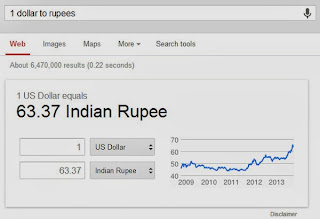 |
| Google search tips and tricks |
Units’ converter from Google
Unit converter helps to find the perfect measurement of any measure to big and small measure mapping using Google measurement converter.
For more see in below image, Ex. 25 km to miles
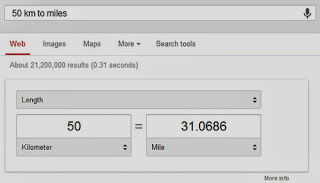 |
| Google search tips and tricks |
Google dictionary
You can find the perfect definition from Google search engine in rectangle box. You can also listen the definition by clicking on speaker icon in box. Syntax for to get definition from Google dictionary.
For more helping screen see in below, Ex. Define quantum
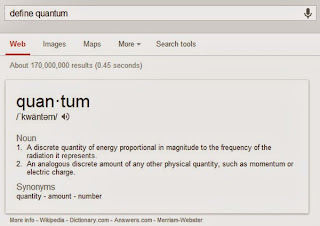 |
| Google search tips and tricks |
Google language Translation
Google also give the translated word and line in Google search result.
Google translate helping as easy typing and long translation please use: here
For more help see below image. Ex. Translate hello to hindi
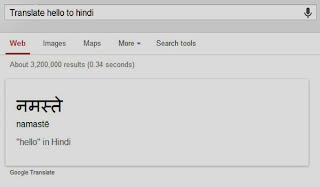 |
| Google search tips and tricks |
Search important date and festival name
If you are finding the perfect date and time on name of the day and name of festival than Google is the best option to find your search.
Example and screen see in below, Ex. Father’s day 2013
 |
| Google search tips and tricks |
Movie release date
Movie releasing date will be available in simple search with name of picture name and date keyword in Google search engine.
Ex. Thore 2 release date
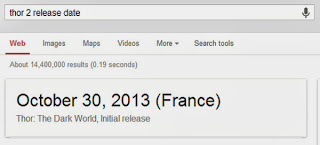 |
| Google search tips and tricks |
Country Details
Country details like currency name and leadership of the country. For more see in below image and Sample.
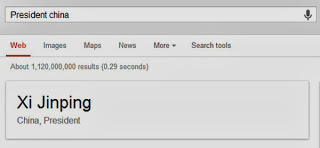 |
| Google search tips and tricks |
Incoming search terms for this post,
- How to find the Day name in Google search result?
- Best google service for all time.
- List of best google tips and tricks
- How to use google search?
- Why google search engine is best for me?
- How to save time in find google search engine?
- Google search shortcut key.
Friends it will help for you and friends so please share this helping article in Google+, Twitter and Facebook.
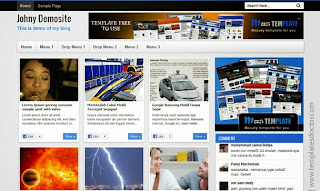






















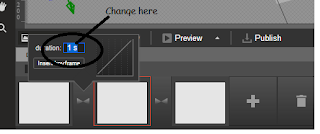







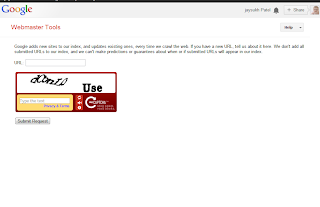












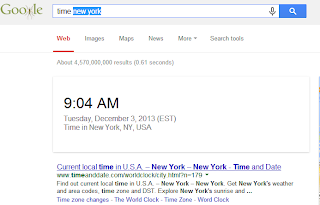.jpg)