How to block call in android smart phone without any app
Clock bot techniques should be different on different android OS, Black berry and other mobile OS. Here you can get guide on how to block unknown call, all the call, only allow selected calls, receive all the calls, and more option as you wish. Call block is not irritating techniques but many times it’s so helpful when you are in meeting, press conference and classes in school and collages. But it has main disadvantage also. If you forgot enable incoming call after disable it so you don’t able to receive any important calls. But today you have many other alternate ways to contact with you using whatsapp, facebook and other social media apps running in android mobile. So use it positively whenever you need.
Here I will explain you how we can stop incoming call from unknown and known person manually as a block list.
Go to the setting option in android smart phone.
Step 2
Under the setting device panel, tap on blocking mode
Step 3
Enable blocking mode, for more setting tap name of blocking mode.
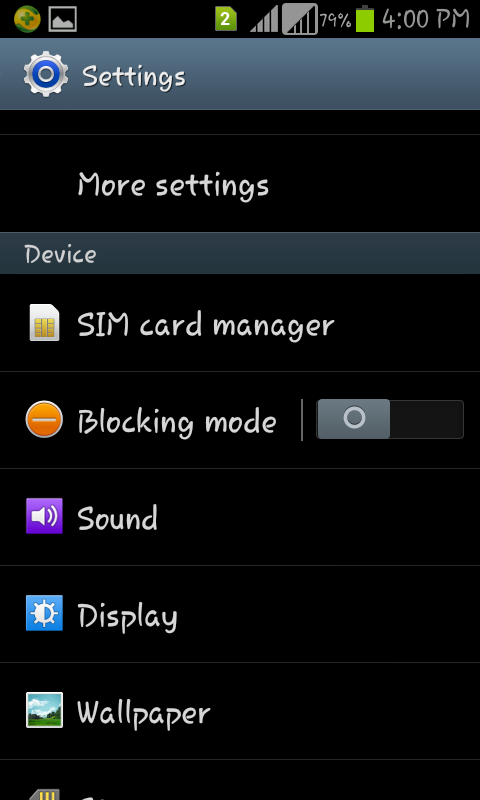
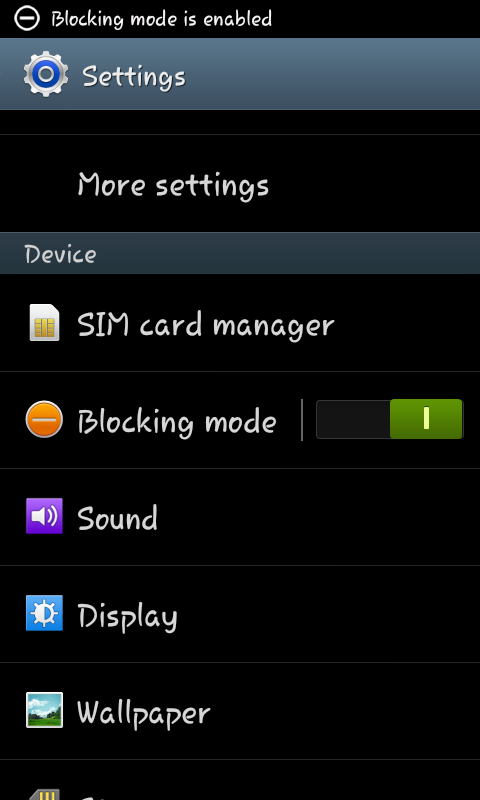
Step 4
From here you can set setting for block incoming call, Disable notification, Disable alarm and time also.
More: you can also set time for block call and notification under the set time tab.
Step 5
At last screen you can check Allowed contacts, Tap on it, and choose option that you wish.
Like None, All contacts, Favorites, and customer.
In customer option you have to choose name from your contact list that as block list.
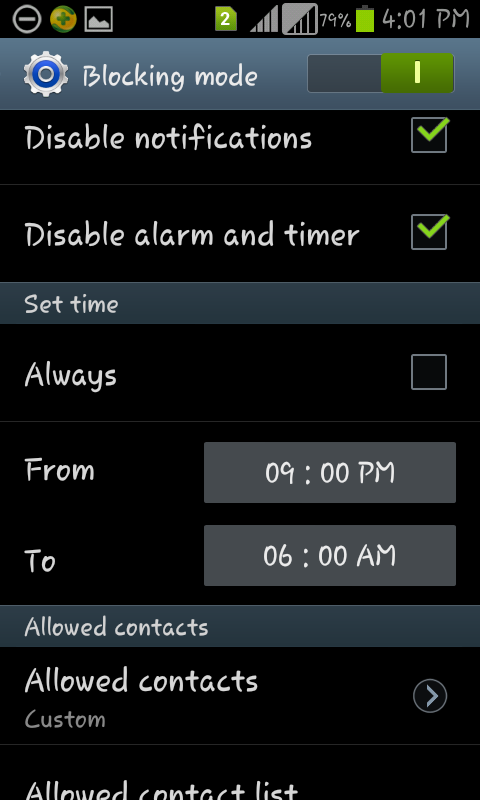
Step 6:
Save your block contact list, and enjoy un-interrupt life with your android smartphone.
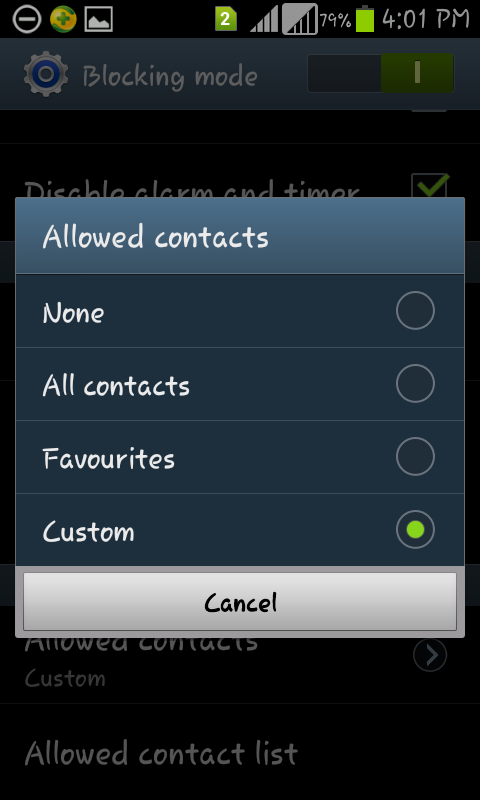
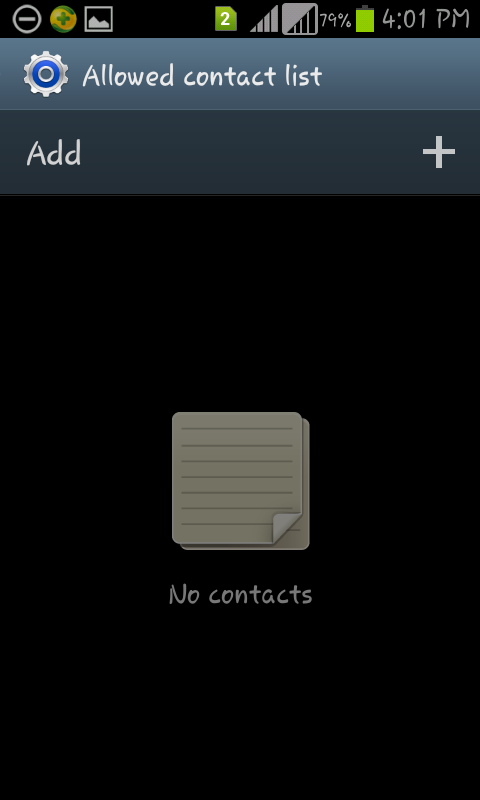
Have you any alternate tips on block call and apps that share with us and your friend with below comment box. Don’t miss to share and like very useful tips for android.
Here I will explain you how we can stop incoming call from unknown and known person manually as a block list.
Steps to block unknown call in android smart phone without any third party apps
Step 1Go to the setting option in android smart phone.
Step 2
Under the setting device panel, tap on blocking mode
Step 3
Enable blocking mode, for more setting tap name of blocking mode.
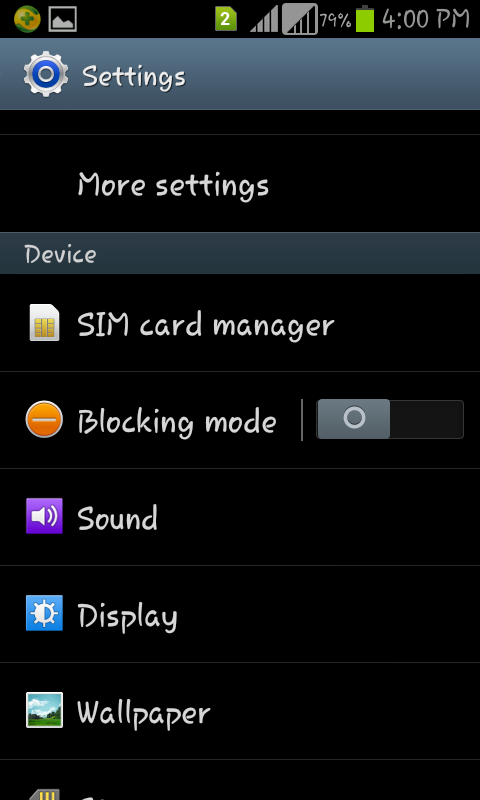
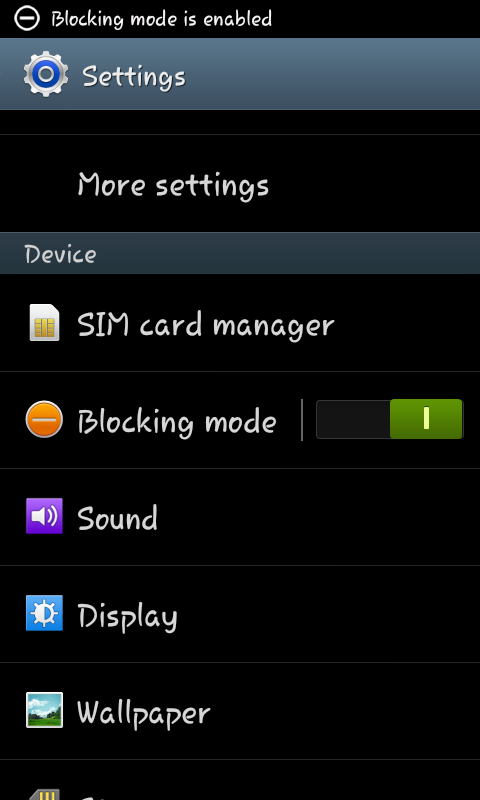
Step 4
From here you can set setting for block incoming call, Disable notification, Disable alarm and time also.
More: you can also set time for block call and notification under the set time tab.
Step 5
At last screen you can check Allowed contacts, Tap on it, and choose option that you wish.
Like None, All contacts, Favorites, and customer.
In customer option you have to choose name from your contact list that as block list.
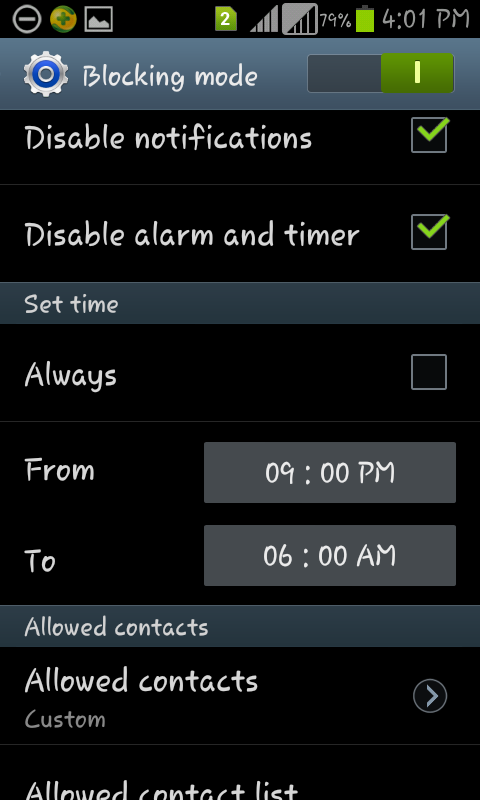
Step 6:
Save your block contact list, and enjoy un-interrupt life with your android smartphone.
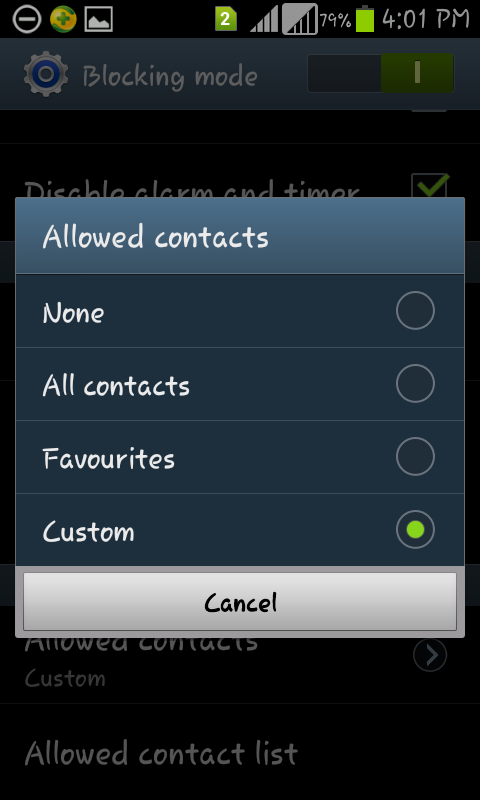
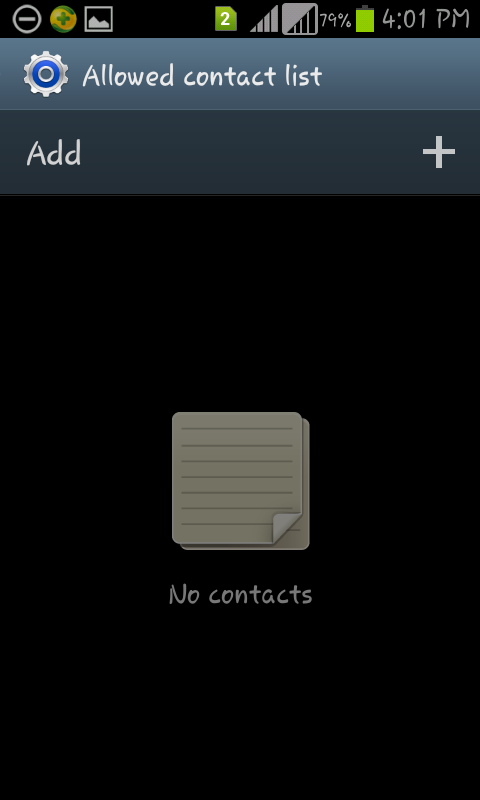
Have you any alternate tips on block call and apps that share with us and your friend with below comment box. Don’t miss to share and like very useful tips for android.
Labels: Block call in android, Block call without app, how to tips

0 Comments:
Post a Comment
Subscribe to Post Comments [Atom]
<< Home