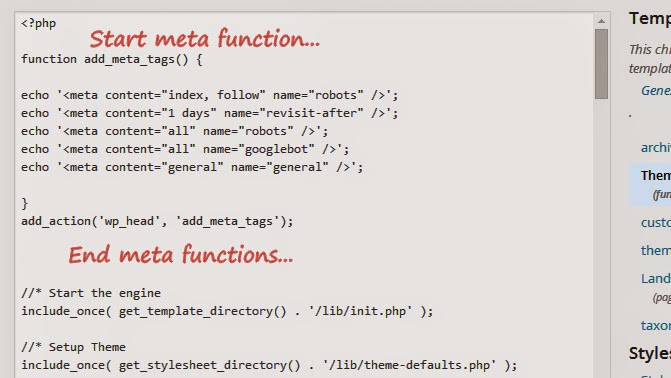Define Page rank For To Increase SEO Performance. How To Check?
If you don’t know then this post is helpful to you in future and you can archive good pagerank in short of time. At the starting stage of blogging pagerank should be zero. It will affect as on time to go with perfect blogging.
Pagerank gives you map of importance of your web in google search engine. Google give it after applying google pagerank algorithm. Google pagerank’s algorithm.
Google algorithm finds the calculation your web post URL reputation on over the world wide websites including social sites. Means how many links are incoming on your web post.
 |
| Define and How to increase Google page rank ways |
What can affect the pagerank?
Content QualityIncoming links
You want to archive good pagerank than above to parameter always to be in mind.
Explanation of Pagerank with Diagram – Incoming Links
You can see the above diagram with weighted percentage in ball. Pagerank directly depends on incoming link for your web page from the outside world’s web. That means you can archive more incoming links you will get higher PageRank.If you are getting incoming links from higher PageRanked web to your pages. Then this is good for your web.
Explanation of Pagerank – content quality
Google algorithm is also structured on Quality of your article. Google search engine also check duplicate content for this post.What are the basic things to get higher pagerank?
Finally you will get idea how to increase pagerank from the above example. Now we have to create incoming links for all post separately. You can create incoming link through the number of way from SEO strategy.
1. Submit in free directory listing
2. Submit your post URL to Google, Bing and Yahoo search engine.
3. Post commenting your link on high pagerank web
What will get after archive good pagerank?
You can archive Good SERP(Search Engine Result Page) rank. SERP rank can be archive using the Best and most popular keyword which is searches by people in google and other top most search engines.Adsense also count your website or blog pagerank. You have to check your pagerank before submitting in google adsense. You can check your web pagerank over the internet online. To check click here
Final Word:
You can see the value of incoming links, Content quality for pagerank. Now our next article on How to be a good in Content quality and incoming links counts.
Other search:
How to define pagerank in simple terms, what is pagerank, List of factors depends on pagerank, How to increase pagerank of blog and website sharply. What is relation of SERP and Pagerank in SEO(Search Engine Optimization).
I hope that you like effective and short explanation with example. Share this article on social sites from the below sharing button. If you have any question than put in below comment box.